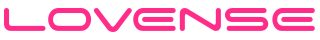Display Panel (optional)
The Lovense Display Panel makes the show much more interactive compared to simple text based tip activation. We currently provide 2 panels for your tippers/viewers.
- Control Panel - This enables a new tip menu item called Give Control. It automatically generates a control link for the tipper when they tip for this item, allowing models to give direct control of their toys to tippers much more easily.

- Tip Panel - Show the model's tip menu directly on the viewer's page.

⚠️This feature can only be used with Cam Extension or Cam Kit
Step 1: Turn on the Display Panel on your Lovense Developer Dashboard
Go to the developer dashboard and turn on the Display Panel.



You will get a default AES KEY and AES IV that are used for encryption. Use them to encrypt the model name and the tipper name.

Step 2: Import the tipper.js to your tipper's page
<script src="https://api.lovense-api.com/api/cam/tipper/v2/tipper.js"></script>
Step 3: Initialize
Lovense.init(platform, modelKey, tipperKey)
Parameters
| Name | Description | Required |
|---|---|---|
| platform | Your Website Name (shown in the Developer Dashboard) | yes |
| modelKey | The model name encrypted on your server side using the AES KEY and AES IV. Do not expose your Key/IV in your JS code. (There is a demo on how to encrypt text using AES in JAVA below) | yes |
| tipperKey | The tipper name encrypted using the AES KEY and AES IV (The tipper name should be the Display Name showing in the public broadcasting room) | yes |
⚠️ Display Panels are only available when the model is using Cam Extension version 30.0.8+
If your website is a single page application, when the tipper leaves the model's room, call:
Lovense.destroy()
Here is the demo on how to encrypt text using AES in JAVA:
import org.apache.commons.codec.binary.Base64;
import javax.crypto.Cipher;
import javax.crypto.spec.IvParameterSpec;
import javax.crypto.spec.SecretKeySpec;
import java.security.AlgorithmParameters;
import java.security.Key;
public class AESDemo {
private static Key getKey(String key) throws Exception{
byte[] keyBytes = key.getBytes("UTF-8");
SecretKeySpec newKey = new SecretKeySpec(keyBytes, "AES");
return newKey;
}
private static AlgorithmParameters getIV(String iv) throws Exception {
byte[] ivs = iv.getBytes("UTF-8");
AlgorithmParameters params = AlgorithmParameters.getInstance("AES");
params.init(new IvParameterSpec(ivs));
return params;
}
public static String encrypt(String key,String iv,String text) throws Exception {
Cipher cipher = Cipher.getInstance("AES/CBC/PKCS5Padding");
cipher.init(Cipher.ENCRYPT_MODE, getKey(key), getIV(iv));
byte[] encryptedBytes = cipher.doFinal(text.getBytes());
return new String(Base64.encodeBase64(encryptedBytes, false,true),"UTF-8");
}
public static String decrypt(String key,String iv,String text) throws Exception {
byte[] textBytes = Base64.decodeBase64(text);
Cipher cipher = Cipher.getInstance("AES/CBC/PKCS5Padding");
cipher.init(Cipher.DECRYPT_MODE, getKey(key), getIV(iv));
byte[] decodedBytes = cipher.doFinal(textBytes);
return new String(decodedBytes, "UTF-8");
}
public static void main(String[] args) throws Exception{
String key="jHZZwiizsAF2qTAY"; //use your own Key here
String iv="zijknVpNWeeTYGPV"; //use your own IV here
String test="Hello World!";
System.out.println(encrypt(key,iv,test));;
System.out.println(decrypt(key,iv,encrypt(key,iv,test)));;
}
}
Step 4: Data Forwarding
Lovense will notify you when the Model Status has changed, and you should send the Model Status back to the tipper.js. Here is the Flow Chart:

How does it work?
Contact us to provide your callback URL. Lovense will post ModelStatus to your callback URL when necessary (for example, when the model enables/disables features during their broadcast). You forward the ModelStatus to the tipper/viewer's page and reply to the callback request with "OK". Then call Lovense.recieveData(data) on the tipper/viewer's page.
Description of the Callback Request
URL: your callback url
Request Protocol: HTTPS Request
Method: POST
Content Type: application/json
the ModelStatus Object::
{
"from":"ABCDxxxxxxxxxxxx", //Encrypted String using your AES KEY and IV
"to": {
"type":"customersOfModel", //which group of people you should forward to
"target":"Lucy,Tony" // users you should forward the data to
},
"data": data // the data you should forward
}
Attributes in ModelStatus
from[String]: Encrypted string of "Lovense" using your AES KEY. If you can decrypt it with your AES KEY, you can confirm that the data is from Lovense. It is a static string until you changed your AES KEY in Lovense Dashboard.to[Object]: Whom you should forward the data toto.type[String]: Which group of people you should forward the data to. Possible values:customersOfModel,customersto.target[String]: Users you should forward to- If the
to.typeiscustomersOfModel, theto.targetis the model's name (separated with commas if there are multiple values), and you should forward the data to all the customers in the specified model's broadcasting room. - If the
to.typeiscustomer, theto.targetis the tipper/viewer's screen name (separated with commas if there are multiple values), and you should forward the data to the specified tipper/viewer
- If the
data[String]: the data that you should forward
Here is a sample written in JAVA for handling the callback from Lovense:
private final String KEY = "Your KEY";
private final String IV = "Your IV";
private final String AESFrom = AESUtil.encrypt("Lovense",KEY,IV);
@RequestMapping(value = "/lovense/callback")
public @ResponseBody String callback(@RequestBody Map<String,Object> modelStatus) {
//1. If from is same as AESFrom
if(AESFrom.equals(modelStatus.get("from"))){
Map<String,String> to = (Map<String, String>) modelStatus.get("to");
String data = (String) modelStatus.get("data");
//2. Handle different target groups
switch (to.get("type")){
case "customersOfModel":
String modelName = to.get("target");
//3.1 TODO forward `data` to the tippers/viewers in the model's room
break;
case "customer":
String customerScreenName = to.get("target");
//TODO forward `data` to the tippers/viewers
break;
default:
break;
}
}
//4. Reply "OK"
return "OK";
}